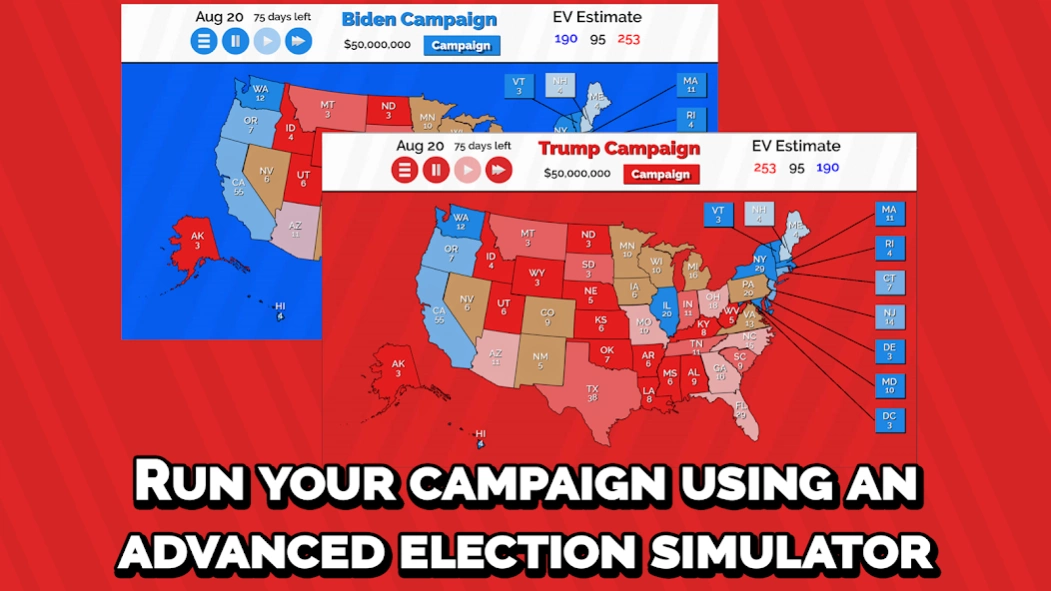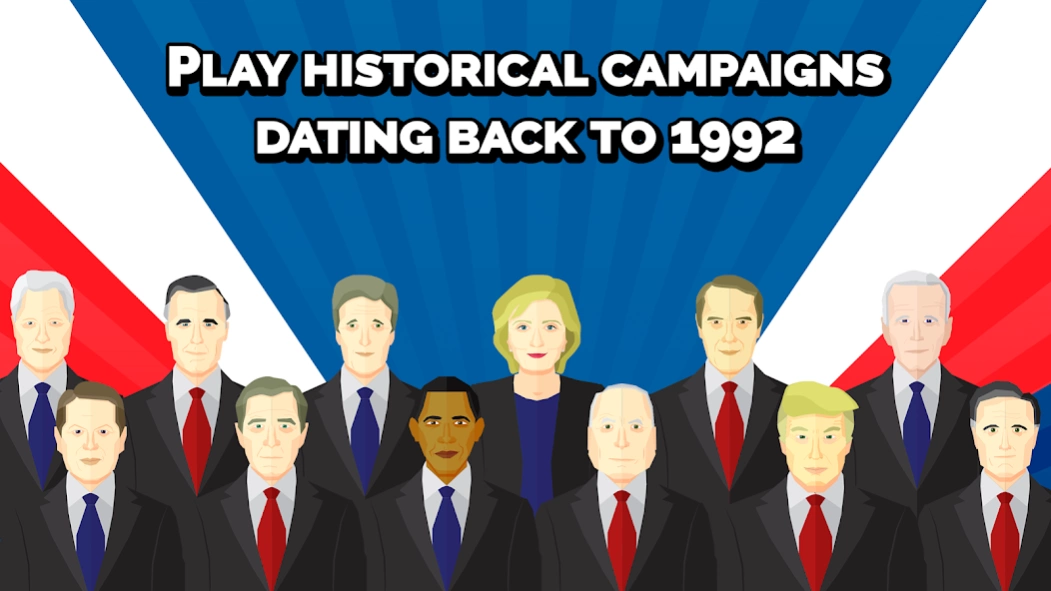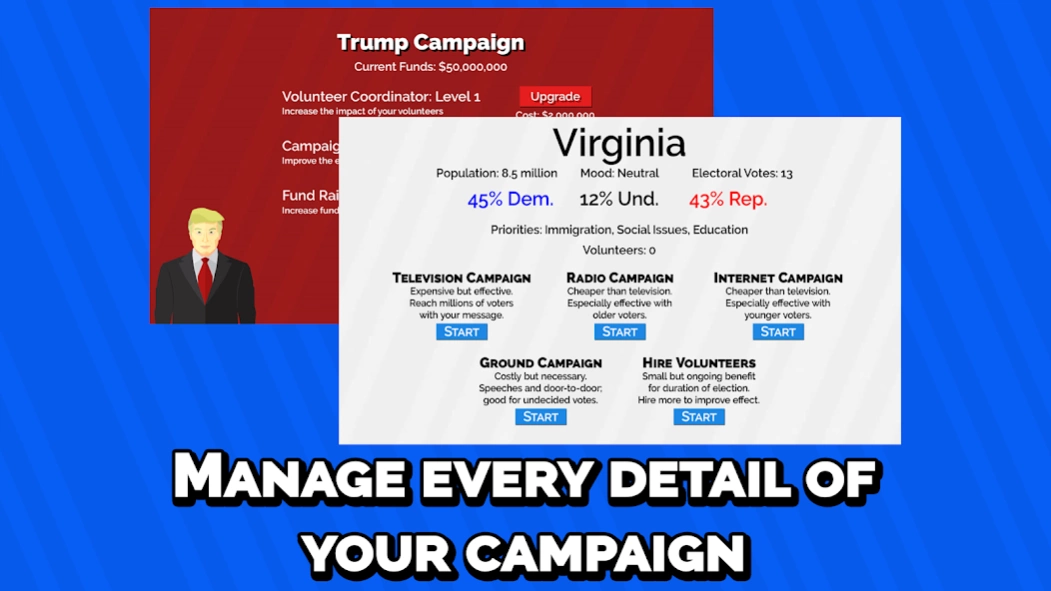Campaign Manager 3.4
Paid Version
Publisher Description
Campaign Manager - The 2024 election is in your hands! Will it be Biden or Trump?
Can you win the White House? The fate of the 2024 and 2020 U.S. Presidential Election is in your hands in this AI based election simulation game. Biden vs Trump for the ultimate prize: President of the United States!
Choose your candidate and navigate the tricky political landscape of the electoral college. Will you play as Democratic candidate Joe Biden? Or will you chose the Republicans and see if Donald Trump can retake the White House?
Or chose a previous election and replay history! Revisit the controversial 2020 election as Biden or Trump. Or can you win as Hillary Clinton in 2016? Or what would it take for Romney to upset Obama in 2012? Replay elections all the way back to 1992.
Features:
* Advanced AI based election simulation model using real-world polling data, population demographics, and historical voting trends.
* Play historical campaigns dating back to 1992. Trump v Biden, Gore v Bush, McCain v Obama, Clinton v Dole, Clinton v Trump, and many more!
* Launch television, radio, internet, and ground campaigns in any state you chose.
* Choose how to handle events, including debates, disasters, and scandals.
* Hire volunteers to make a lasting impact in those tough battleground states.
* Improve your campaign staff to gain national benefits and help set your focus for the national debate.
* Watch your money and be on the lookout for fundraisers so you can keep spending.
About Campaign Manager
Campaign Manager is a paid app for Android published in the Simulation list of apps, part of Games & Entertainment.
The company that develops Campaign Manager is 2 Fountains. The latest version released by its developer is 3.4. This app was rated by 2 users of our site and has an average rating of 5.0.
To install Campaign Manager on your Android device, just click the green Continue To App button above to start the installation process. The app is listed on our website since 2024-04-10 and was downloaded 424 times. We have already checked if the download link is safe, however for your own protection we recommend that you scan the downloaded app with your antivirus. Your antivirus may detect the Campaign Manager as malware as malware if the download link to com.kevinbradford.games.campaign is broken.
How to install Campaign Manager on your Android device:
- Click on the Continue To App button on our website. This will redirect you to Google Play.
- Once the Campaign Manager is shown in the Google Play listing of your Android device, you can start its download and installation. Tap on the Install button located below the search bar and to the right of the app icon.
- A pop-up window with the permissions required by Campaign Manager will be shown. Click on Accept to continue the process.
- Campaign Manager will be downloaded onto your device, displaying a progress. Once the download completes, the installation will start and you'll get a notification after the installation is finished.